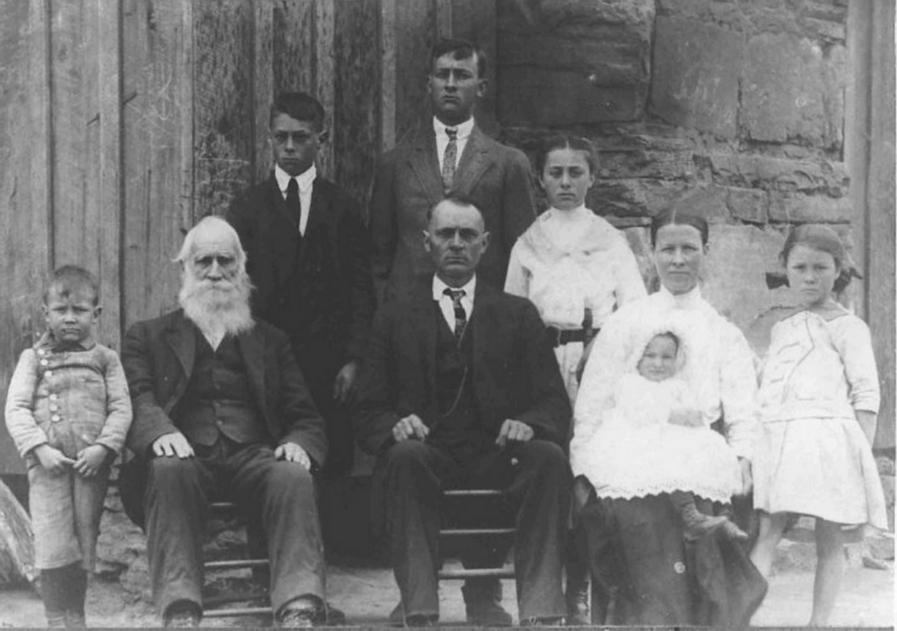|
It happened January 2002. About
6am, after about an hour of quietly working at
my computer, it stopped making that gentle
comforting little humming noise when the hard
drive was in use. Instead,
there was an ominous clicking sound as I
repeatedly attempted to re-boot the computer
with sinking feeling of knowing, despite my
wishful denial, that my hard drive had
spontaneously self-destructed making all of its
contents, including years of research,
inaccessible in a mere split
second.
This happens far
more often than we would like to think and will
likely happen to you at some point if it hasn't
already. In my case,
the
one faint glimmer of hope was that I had a
small fireproof safe with a series of freshly
updated backup cds. Start planning now to
make sure your data can survive a
disaster.
When you begin using your computer for research
– or anything else – the first step should be
to establish a regular backup
system. A few things
to keep in mind:
1. You can never be too paranoid about backing
up data.
2. Basic backups can be easy using an online
service such as Backup.com.
Small files can even be backed up for free
using a service such as Yahoo.com briefcase. As
your research and computer skills grow, you
will want to keep a collection of back-up
cds.
3. Homemade backups are usually made with
recordable cds. Once you have the drive,
the cds are pretty cheap. And the majority of
computers in use today have a CD drive to read
them. If you have a recordable DVD then
go ahead and use these since that is where the
technology is heading. Floppies are not a
good choice since they don't hold much, are
pretty unstable and are already outdated
technology. Zip drives and memory sticks
are other options, though they are limited to
other computers that are able to use
them.
4. Back-up often. How
often? Figure out how much time you are
personally willing to put into re-entering
stuff and plan accordingly. I back-up at least
weekly. But if I spend a full day at the
database, I go ahead and do a daily back-up.
5. Save your old back-ups.
Sometimes a file will pick up a gremlin in the
transfer making your back-up copy unusable. If
this occurs, an earlier disk may have a working
copy only slightly more out of date. Saving old
back-ups, especially of web page designs, may
provide a helpful reference after several
updates or help in any copyright disputes. And
re-using disks can promote physical breakdown
of the disk, especially magnetic based
floppies.
6. Don’t forget registration codes and
passwords. Maintain a list
and keep it with your back-ups.
7. Keep back-ups safe. A
small fire-proof safe with back-up disks,
software disks and a list of registration codes
and passwords provide an important computer
emergency kit. Store this away from the
computer (in case of theft the disks might get
left behind) in a dry area with moderate
temperature.
8. Keep a copy outside your house.
Fires and thieves and such will
take both your computer and your disks. Find
someone you trust as a “backup buddy” to
regularly exchange data. Exchange of passwords
and people to contact will allow your friend to
temporarily maintain web sites and notify
electronic friends in case of an emergency.
9. Don’t trust your back-up disks to
last. Yes, those fancy
“archival quality” cds are supposed to last 100
years. And the plastic base probably will –
certainly better than cassette tapes that can
turn to a disturbing ooze after a couple of
decades or so. But the microscopic bits of
information will probably start to break down a
heck of a lot sooner. And cd drives probably
won’t exist 100 years from now. If you use cds
for data storage such as electronic photo
albums, plan on copying these disks at least
every three years or so onto whatever the new
technology is.
10. Electronic files are convenient and easy to
share. But they are never a
substitute for the real thing. Original
historic documents such as old family letters,
diaries or photographs should be maintained in
a professionally managed archive with
appropriate climate/fire/critter/acid, etc.
controls in place. Do make sure the
collections are managed by an experienced
archivist with an appropriate masters
degree. Volunteer managed facilities,
including the majority of historical and
genealogical societies and the Transylvania
County Archives, often miss the minor details
that could mean disaster for your
documents. Keep duplicate
and electronic copies at home for day to day
use and consider donating the original to
ensure that it is available to future
researchers - and yourself. Think of it as the
ultimate backup.
11. What are you waiting for?
Backup your files NOW and OFTEN!
- Linda Hoxit Raxter, originally
posted January 4, 2003
^ Back to
Top
|