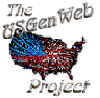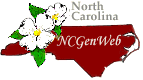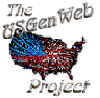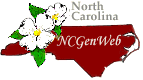Return to Currituck Co.
Currituck County Wills
Accessing the NC Secretary of State Wills Collection
(Click on your browser's "back" button to return to the Currituck Will Index page).
To access wills on the NC State Archives MARS site:
1. Go to the MARS search page.
2. Scroll down to "Records of Probate: Wills."
3. Click on the "+" sign at the left.
4. Find the alphabetical range of the last name of the testator. For example, if you're looking for the will of John Garret, go to "Foster-Gourley" and click on the "+" sign to the left.
5. Scroll to the name "Garret, John, Currituck County" and click on "view description" at the right.
6. To see images of the pages, click on "view documents" at the right side of the page.
You should now be able to view images of the pages of the will of John Garret. If you do not see an image or images, you need to download and install the free DjVu Plugin.
To install the DjVu Plugin:
1. In the window that opened in step #6 above, click on the link at the bottom of the page that says "Download DjVu Plug-in." This will take you to the LizardTech, Inc. internet site.
2. Scroll down the page until you see on the left hand side:
Viewer
DjVu Viewer
LizardTech DjVu Plug-in
(Blue, yellow and white logo box)
3. Click on the blue, yellow and white logo box.
4. Download the DjVu Browser Plugin that is compatible with your computer's operating system: Windows, MAC or UNIX. This will allow you to view images of the pages on the NC Archives internet site.
Copyright 2004
Marty Holland